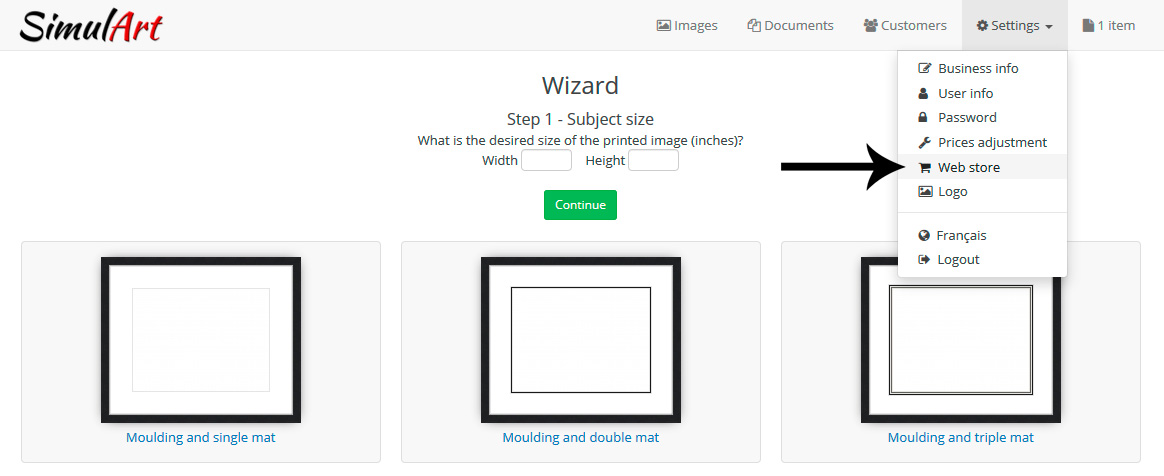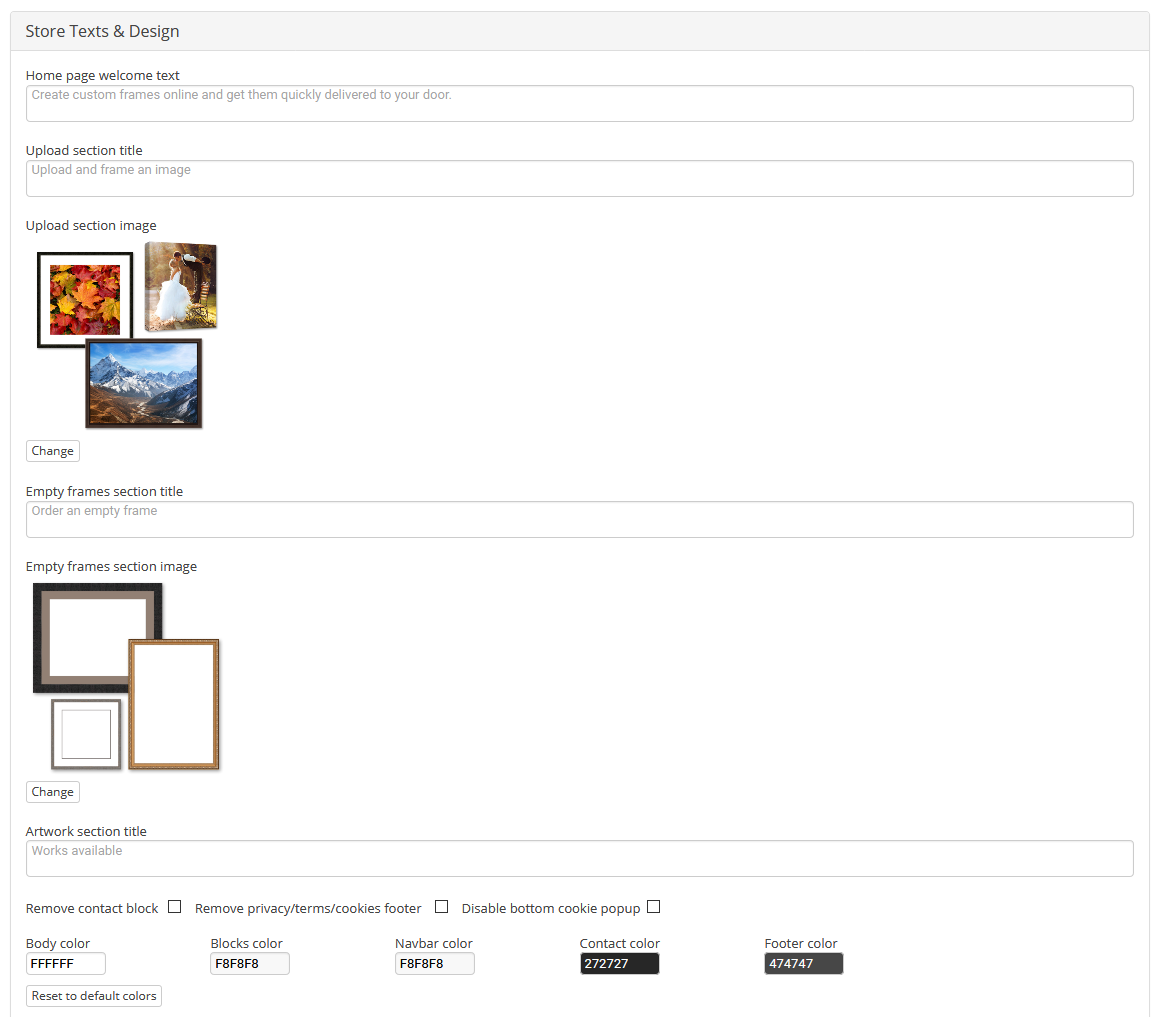Edit Store Design
Your SimulArt store design can be customized. Under Settings -> Web Store -> Store Texts & Design you will find many items you can change like home page texts, images and colours. You can also disable the contact block, privacy/terms/cookies links, and cookie warning popup.
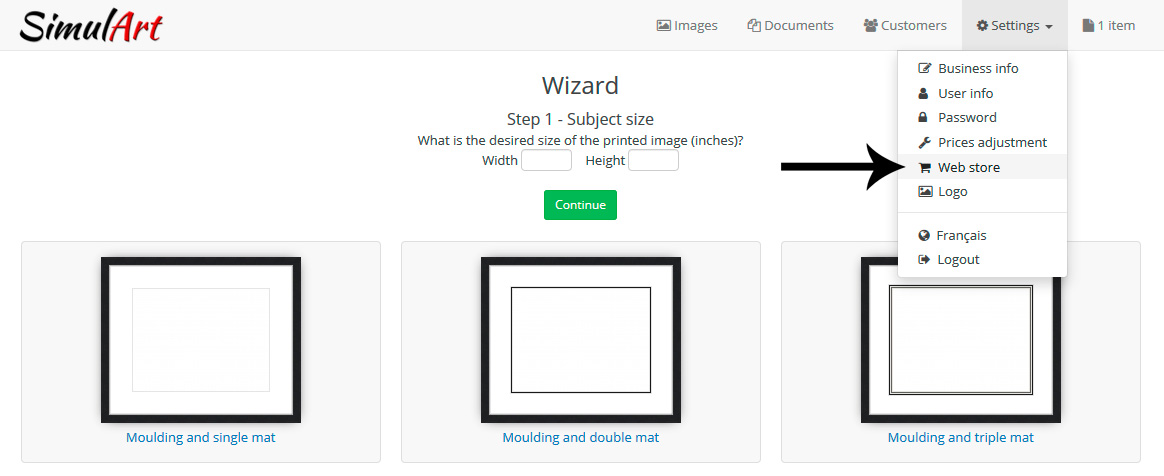
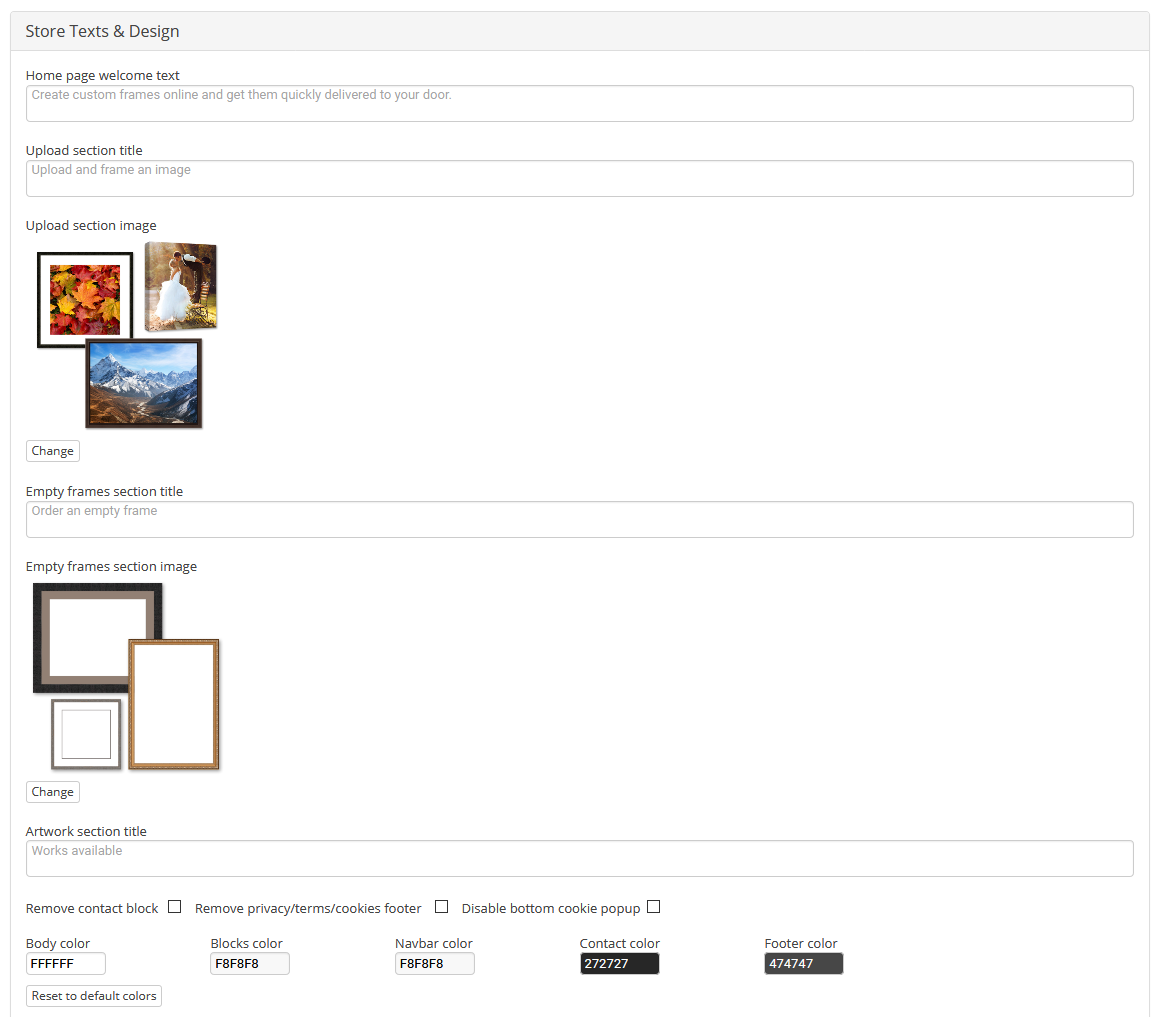
At the bottom of Settings -> Web Store -> Store Texts & Design, you will also find a custom CSS styling block where you can add custom CSS to hide or change the look of most components in the store including buttons and links. Here are some examples:
/* Hide the navbar */
.navbar {
display: none;
}
/* Hide component prices */
#detailedPrice {
display: none;
}
/* Change buttons */
.btn-default {
color: #FFAC00;
background-color: #FFFFFF;
border-color: #FFAC00;
border-radius: 25px;
}
.btn-default:hover {
border-color: #d8121f;
border-radius: 25px;
}
.btn-info {
border-radius: 25px;
}
.btn-danger {
border-radius: 25px;
}
.btn-success {
border-radius: 25px;
}
Back